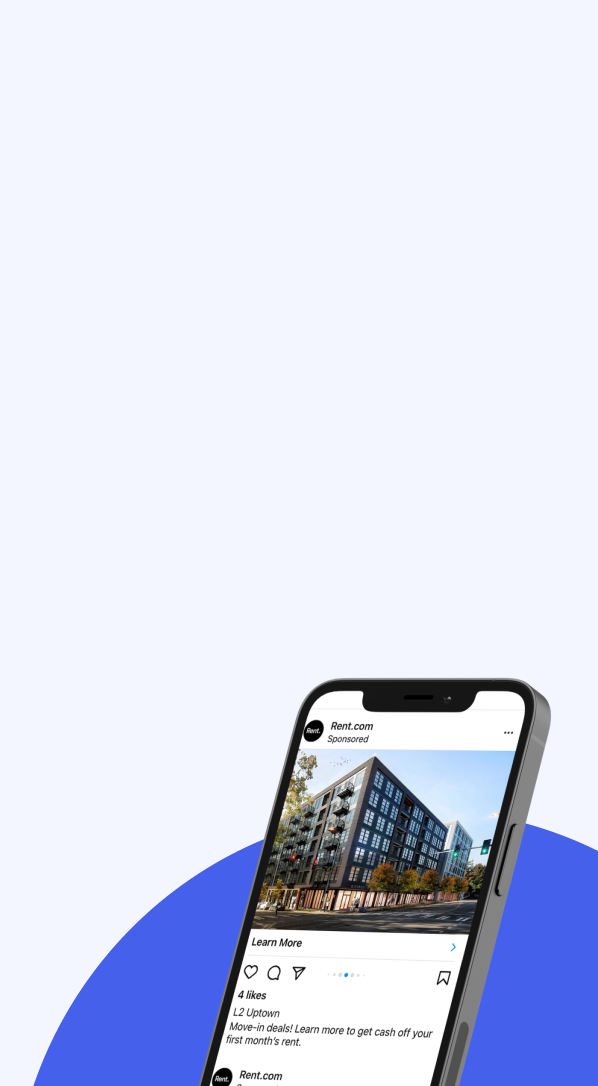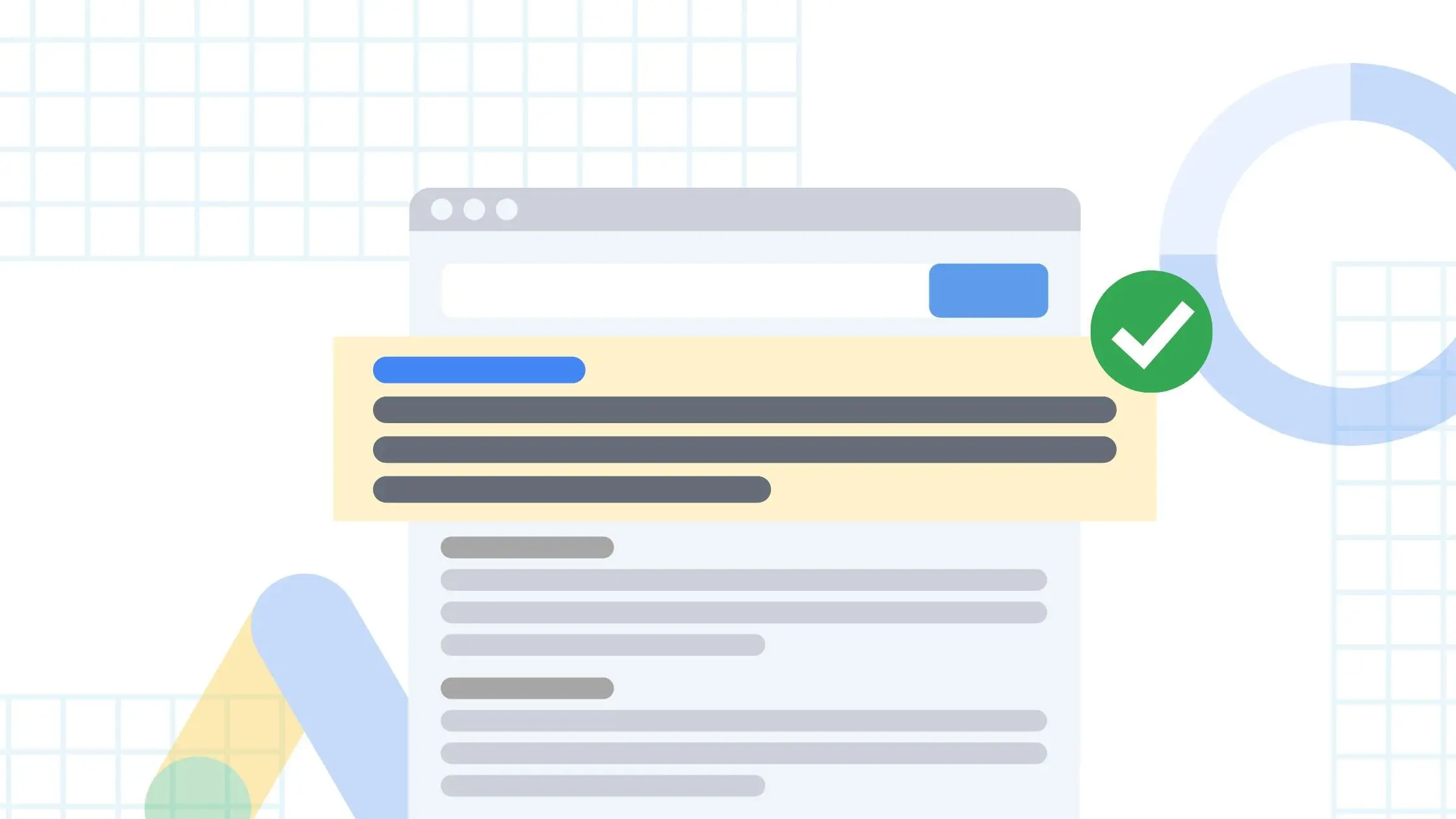Property marketers are always trying to find a way to reach their renters most effectively at a large scale. Pay-per-click (PPC) search ads can be a great search engine marketing (SEM) tactic to help reach those audiences in order to generate leads. So, getting the right ad exposure and visibility is important.
As a property management company (PMC), you may be working with a vendor to run ads on your behalf. But how do you know your ads are really showing in order to reach your desired target audience? Have you been looking for your Google search ad, but still can’t find it? Here are 5 reasons why your ads may not appear.
1. You Are Not In The Targeting Area
With PPC search ads, they will only appear for users in the targeting locations you select. So, if you are not in the area of your selected locations, you won’t be able to find your ad just by searching for it. Even if you are not working with a vendor and are running your campaigns through the Google Adwords platform directly, as a multifamily digital marketer you can use the Ad Preview Diagnostic Tool in order to see if your ad is showing up or not. You would just need to adjust the location in the preview tool so that you can see your ad when you type in your search. This can help provide peace of mind and confirm that your ads are actually showing to your desired audiences based on their keyword searches.
2. Too Many Searches Without Clicks
When running ads on Google’s platform, its algorithm will take into consideration your search habits and behaviors. If you are constantly searching for your own apartment community on Google, and don’t click on your ad, Google may believe you are not interested in the ad or that the ad is not relevant to you. This can be common, especially if you are utilizing ‘Maximize Conversion’ or ‘Maximize Conversion Value’ bid strategies. For these strategies, ads will show more or less frequently based on where, when, and how people search. As a result, Google will eventually stop showing you the ad because its system can recognize the IP address of your computer or device.
3. Low Keyword Bidding
The amount of control that you have in setting your keyword bids may vary depending on your bid strategy. If you are using an advanced machine learning, or automated bid strategy, bids are automatically set and determined by Google. Just make sure that whichever bid strategy you select, it aligns with your overall marketing goals and that you take into consideration what your overall daily, or monthly, budget is.
| Quality score | Landing page exp. | Exp. CTR | Ad relevance |
|---|---|---|---|
| 7/10 | Above average | Below average | Above average |
| 8/10 | Above average | Average | Above average |
| 8/10 | Above average | Average | Above average |
| 10/10 | Above average | Above average | Above average |
Better keyword quality scores can increase the chances of your ads showing.
If you set keyword bids too high, the budget can be depleted quickly. But If you set them too low, ads will not show. Additionally, just make sure keyword bids are competitive with the market, and that your keywords have good quality scores. This increases the likelihood of ads showing.
4. Limited Budget
Within the Google Adwords platform, you are able to set a daily budget for your ad campaign. To get your daily budget, just divide your monthly budget by the number of days in the month. Depending on how much your ad is clicked on, what you actually spend may vary day-to-day. However, if your daily budget is met, the ad will no longer show. It is important to regularly check how your budget is pacing on a weekly basis at minimum, and also make any necessary adjustments so your budget doesn’t get depleted.
5. Ad Is Not Approved
Anytime you create or update an ad, it triggers an ad review by Google. During the ad review process, Google will look at the ad to determine if the ad is policy compliant. With this, the ad status is marked “Under Review”. Most ads can take up to 24 hours to review. However, it can take longer depending on the complexity of the issue. If it is determined that the ad is not compliant with Google ad policies, the ads can be disapproved and Google may provide you with information on how to resolve issues within your ads.
Ads can be disapproved for a variety of reasons. For example, if you set your ads up to target to audiences based on gender, age, parental status, marital status, or ZIP code, ads will likely be disapproved since it violates The Fair Housing Act. Google may also give the option to appeal disapproved ads if you feel that they were done so in error. If ads have a status of “Under Review” or “Disapproved,” they will not run. Ads will only display if the status is marked “Eligible.”
The reasons why ads may not show for you may vary depending on Google’s algorithm and your account settings. When analyzing ad performance, you should make sure to monitor and review the status of your account regularly and make sure you are utilizing a bid strategy that will meet your marketing goals.
If search advertising is not fully in your company’s wheelhouse, or you don’t yet have the internal resources to run effective ads, you may consider working with an experienced vendor. Some important factors to consider are their targeting and reporting abilities.
Rent., for instance, utilizes proprietary data from our network of sites to specifically target current, in-market renters, which can lower ad spend to get better results. Additionally, as a vendor dedicated to the multifamily industry, Rent.’s targeting and ad content is Fair Housing-compliant, alleviating a major risk to PMCs running their own campaigns. Rent. also offers reporting dashboards so you can gain visibility into your performance on demand.
Regardless of how you run your search campaigns, with everything aligned, your ads will show, generating exposure and visibility to your desired targeting audience.